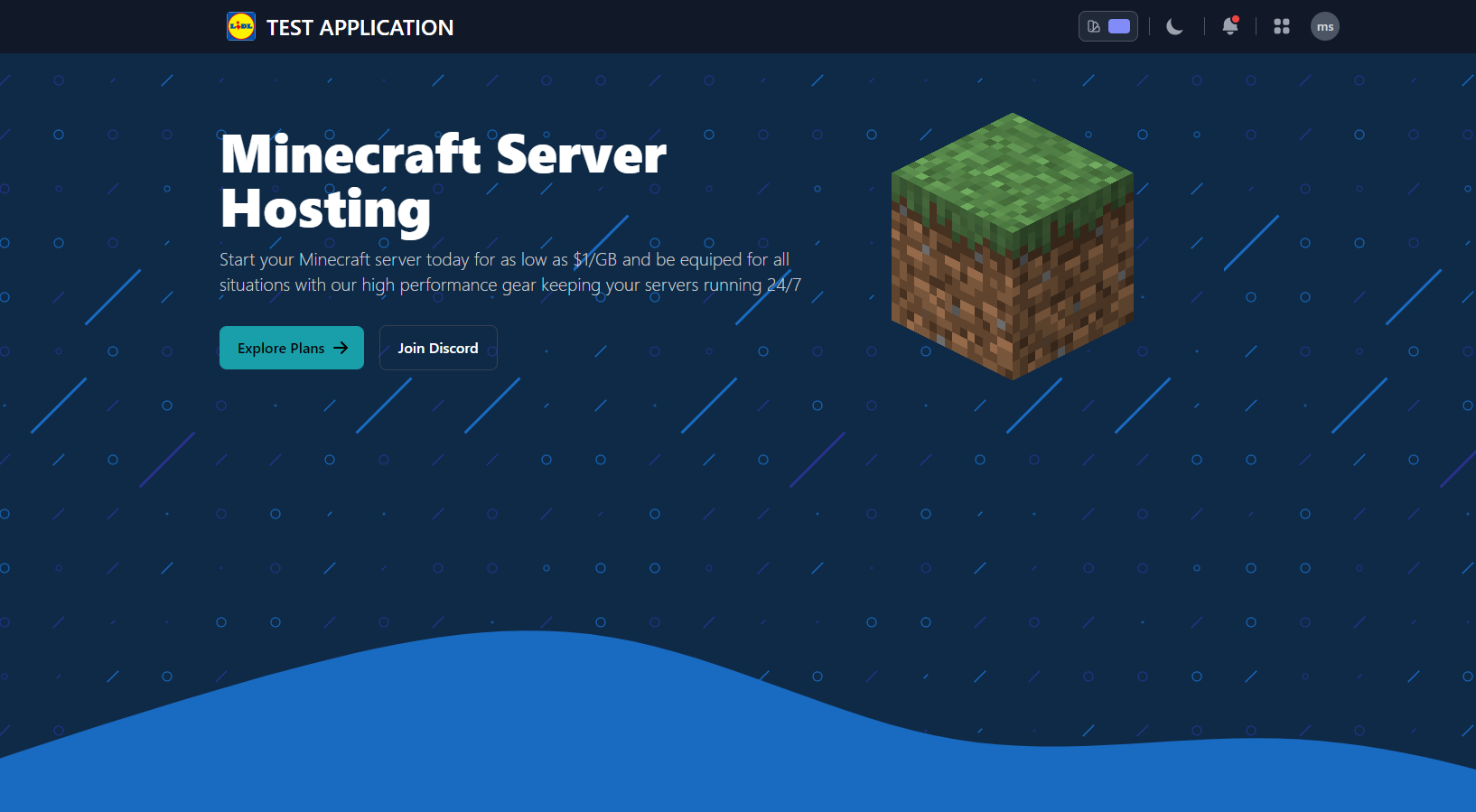Mirage Admin Theme
The WemX Admin Theme is a fully customizable and responsive admin theme designed to provide a seamless and efficient user experience for administrators. This theme is built with the latest web technologies and is optimized for performance, ensuring that your admin panel runs smoothly and looks great on any device.
Key Features:
Modern Design: A sleek and modern interface that enhances the overall user experience.
Responsive Layout: Fully responsive design that adapts to any screen size, ensuring optimal usability on desktops, tablets, and mobile devices.
Customizable: Easily customize the theme to match your brand's colors, fonts, and layout preferences.
Performance Optimized: Built with performance in mind, ensuring fast load times and smooth interactions.
User-Friendly: Intuitive navigation and layout make it easy for administrators to manage their tasks efficiently.
Compatibility: Designed to be fully compatible with the latest version of WemX, ensuring seamless integration and functionality.
Security: Enhanced security features to protect your admin panel from unauthorized access and potential threats.
Support: Comprehensive documentation and dedicated support to help you get the most out of your admin theme.
Why Choose WemX Admin Theme?
Enhanced Productivity: The modern and intuitive design helps administrators complete tasks more efficiently, saving time and increasing productivity.
Brand Consistency: Customizable options allow you to maintain brand consistency across your admin panel, ensuring a cohesive user experience.
Future-Ready: Built with the latest web standards, ensuring that your admin panel is ready for future updates and advancements.
Reliable Support: Our dedicated support team is always ready to assist you with any questions or issues, ensuring a smooth implementation and ongoing use.
Installation:
Download the Theme: Obtain the latest version of the WemX Admin Theme from the official WemX marketplace.
Upload the Theme: Place the theme files in the appropriate directory within your WemX installation.
Activate the Theme: Navigate to the WemX admin panel and activate the new theme from the theme management section.
No reviews
-
Mirage Admin Theme 1.0.0 Latest Wemx
The WemX Admin Theme is a fully customizable and responsive admin theme designed to provide a seamless and efficient user experience for administrators. This theme is built with the latest web technologies and is optimized for performance, ensuring that your admin panel runs smoothly and looks great on any device.
Key Features:
Modern Design: A sleek and modern interface that enhances the overall user experience.
Responsive Layout: Fully responsive design that adapts to any screen size, ensuring optimal usability on desktops, tablets, and mobile devices.
Customizable: Easily customize the theme to match your brand's colors, fonts, and layout preferences.
Performance Optimized: Built with performance in mind, ensuring fast load times and smooth interactions.
User-Friendly: Intuitive navigation and layout make it easy for administrators to manage their tasks efficiently.
Compatibility: Designed to be fully compatible with the latest version of WemX, ensuring seamless integration and functionality.
Security: Enhanced security features to protect your admin panel from unauthorized access and potential threats.
Support: Comprehensive documentation and dedicated support to help you get the most out of your admin theme.
Why Choose WemX Admin Theme?
Enhanced Productivity: The modern and intuitive design helps administrators complete tasks more efficiently, saving time and increasing productivity.
Brand Consistency: Customizable options allow you to maintain brand consistency across your admin panel, ensuring a cohesive user experience.
Future-Ready: Built with the latest web standards, ensuring that your admin panel is ready for future updates and advancements.
Reliable Support: Our dedicated support team is always ready to assist you with any questions or issues, ensuring a smooth implementation and ongoing use.
Installation:
Download the Theme: Obtain the latest version of the WemX Admin Theme from the official WemX marketplace.
Upload the Theme: Place the theme files in the appropriate directory within your WemX installation.
Activate the Theme: Navigate to the WemX admin panel and activate the new theme from the theme management section.
-
Mirage Admin Theme 1.0.0 Wemx 2.2.1
WemX Admin Theme
A fully customizable, responsive, and performance-optimized admin theme designed to provide a seamless user experience for administrators. Built with the latest web technologies, the WemX Admin Theme ensures smooth functionality across all devices.
Key Features
- Modern Design: Sleek and contemporary interface that enhances the user experience.
- Responsive Layout: Adapts seamlessly to desktops, tablets, and mobile devices, ensuring optimal usability.
- Customizable: Easily adjust colors, fonts, and layout to match your brand’s style.
- Performance Optimized: Fast load times and smooth interactions for an efficient user experience.
- User-Friendly: Intuitive navigation and layout that help administrators manage tasks efficiently.
- Compatibility: Fully compatible with the latest version of WemX, ensuring smooth integration.
- Security: Advanced security features to protect your admin panel from unauthorized access and threats.
- Support: Access to comprehensive documentation and dedicated support for a smooth experience.
Why Choose WemX Admin Theme?
- Enhanced Productivity: A modern design that streamlines administrative tasks and boosts productivity.
- Brand Consistency: Customization options allow you to maintain a cohesive brand identity across your admin panel.
- Future-Ready: Built with the latest web standards, ensuring readiness for future updates.
- Reliable Support: Our dedicated support team is available to assist you with any issues or questions.
Installation Guide
-
Download the Theme
Obtain the latest version of the WemX Admin Theme from the official WemX marketplace. -
Upload the Theme
Place the theme files into the appropriate directory within your WemX installation. -
Activate the Theme
Go to the WemX admin panel and activate the new theme through the theme management section.
No discussions