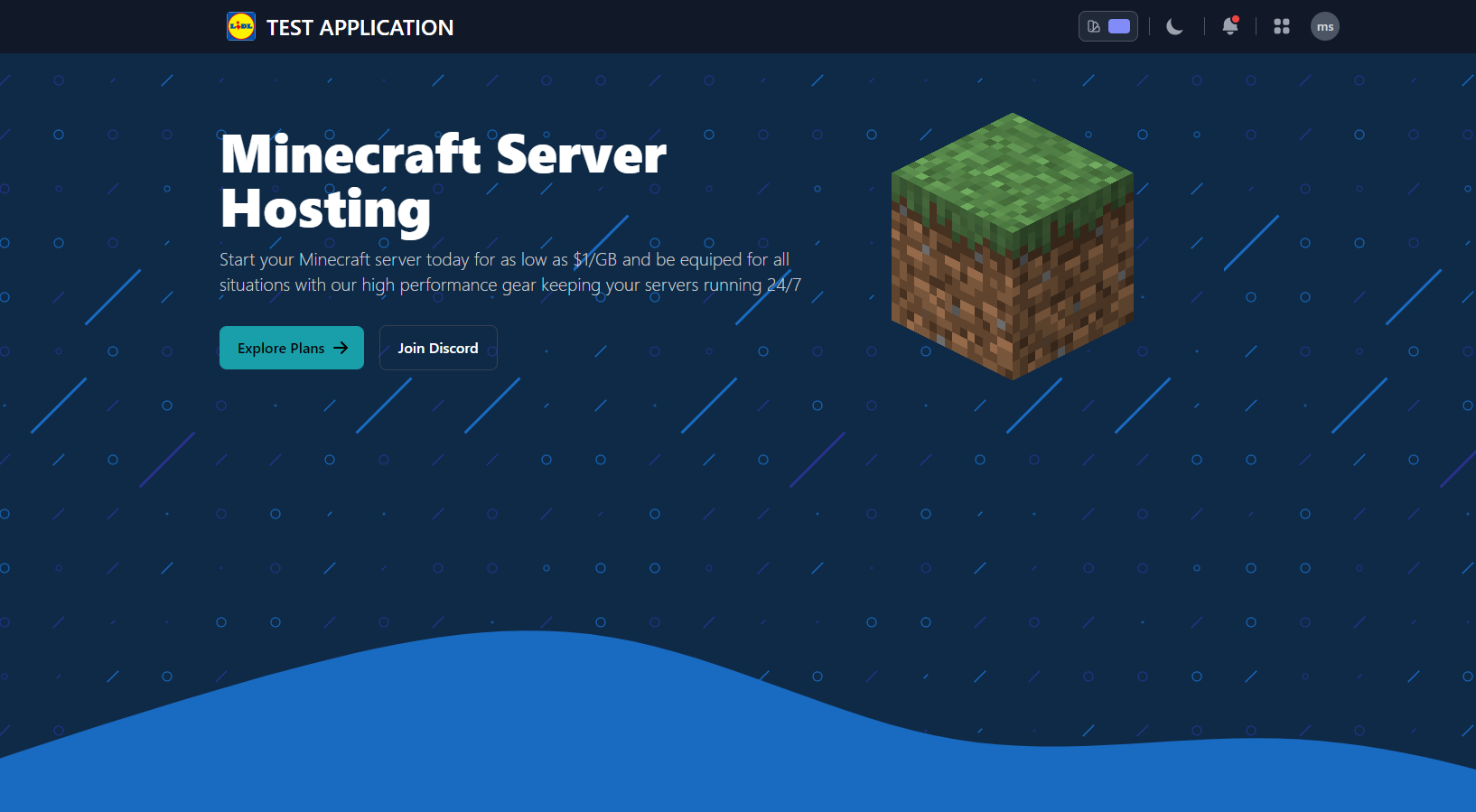Pterodactyl
Pterodactyl Service for WemX is an integrated solution that allows you to sell Pterodactyl servers right from your WemX panel. This service automates the process of creating and managing servers, ensuring a seamless experience for your customers.
The main functions of the service include:
- Automatic creation of servers: When a client buys a server through the WemX panel, the service automatically creates a server in Pterodactyl.
- Integrated management: Customers can manage their servers directly from the WemX panel, including starting, stopping and restarting servers.
- Advanced File Management: Users can view, edit, upload and delete files on their servers through a web interface.
- Backup management: The service allows you to create backup copies of servers for data security. Users can restore their servers from backups using a web interface.
- Resource monitoring: Users can monitor the resource usage of their servers in real time.
- Task scheduling: The service allows users to create schedules for automatic execution of tasks on servers.
- Network Management: Users can manage the network settings of their servers through a web interface.
- Database Management: Users can create, edit and delete databases on their servers through a web interface.
- Clients can issue different access rights for order users
Packages:
- In the package settings, you can enable or disable any server management feature for the client
Installation:
- Installation is only available automatically on the Services tab of your WemX panel
- You can see how to configure the service in the documentation Pterodactyl Documentation
Update:
- You can update the service by clicking the Update or Reinstall button in the Services tab.
- Be sure to turn off the service before updating.
- After updating and enabling the service, edit your packages that belong to the service so that the changes that were added work correctly.
- In order to be safe from errors, we recommend creating backups before any update of services, modules or the wemx panel. You can use a module for this Backup
Screenshots:
Pterodactyl for WemX is an ideal solution for hosting providers who want to expand their services and provide their customers with the best user experience.

ScyedSys
Would it be possible to get source code? A dropdown menu for selecting the mc version would be much better
Coderbot
Works great, would recommend adding something that shows the server is installing so the user can know
Would also recommend adding the eula pop-up for minecraft so you dont have to manually edit the file.

nonodu38
update because with the new wemx versions the "Console" button and the "LOGIN TO PANEL" button can no longer be hidden in the options ...

VortexxJS
Has a few bugs, but it does its job well.

deltonwu
Workes fine, but still hast Potential up ;-)

MadEthan6
dose it work with WISP because i like the fact of having everything in one menu
Ariz
Workes fine, but still hast Potential up ;-)

oPut
Workes fine, but still hast Potential up ;-)

xokieronox
Workes fine, but still hast Potential up ;-)
Niclas_M
Workes fine, but still hast Potential up ;-)
-
Pterodactyl 2.2.4 Latest Wemx >=2.2.0
Fixed CloudFlare integration issue
-
Pterodactyl 2.2.3 Wemx >=2.2.0
Fixed error of manual order creation
-
Pterodactyl 2.2.2 Wemx >=2.2.0
Updated the design of the server settings
-
Pterodactyl 2.2.1 Wemx >=2.2.0
Added Modrinth mods and plugins
Added setting to disable double click in file manager
-
Pterodactyl 2.2.0 Wemx 2.2.0
Add support for WemX 2.2.0
-
Pterodactyl 2.2.0 Wemx 2.2.0
update version in download
-
Pterodactyl 2.1.3 Wemx 1.9.1 Wemx 2.0.0 Wemx 2.0.1 Wemx 2.1.0
Now, when you rename the server, the name of the order will also be changed.
Added support for CloudFlare service. -
Pterodactyl 2.1.2 Wemx 1.9.1 Wemx 2.0.0 Wemx 2.0.1 Wemx 2.1.0
Fixed bug when egg was removed from pterodactyl panel
-
Pterodactyl 2.1.1 Wemx 1.9.1 Wemx 2.0.0 Wemx 2.0.1 Wemx 2.1.0
Fixed user creation problem if OAUTH authorization is used
-
Pterodactyl 2.1.0 Wemx 1.9.1 Wemx 2.0.0 Wemx 2.0.1
- Fixed an error when creating a user if there were special characters in his name
-
Pterodactyl 2.0.9 Wemx 1.9.1 Wemx 2.0.0 Wemx 2.0.1
Added possibility to set ip for node. This IP will be displayed to clients on the Network tab and as the IP of the connection to the server
-
Pterodactyl 2.0.8 Wemx 1.9.1 Wemx 2.0.0 Wemx 2.0.1
Added the ability to edit egg variables
To allow the user to edit variables, edit the package and enable
-
Pterodactyl 2.0.7 Wemx 1.9.1 Wemx 2.0.0 Wemx 2.0.1
- Changed the design of the server settings page
- Removed the ability to change the pterodactyl panel passwords from the General page (Available in the server settings)
-
Pterodactyl 2.0.6 Wemx 1.9.1 Wemx 2.0.0 Wemx 2.0.1
- Fixed bug with node validation
- Other minor fixes
-
Pterodactyl 2.0.5 Wemx 1.9.1 Wemx 2.0.0 Wemx 2.0.1
Fixed the problem with the IP node
-
Pterodactyl 2.0.4 Wemx 2.0.0 Wemx 2.0.1
The display of IP allocations per node domain has been changed
-
Pterodactyl 2.0.4 Wemx 2.0.0 Wemx 2.0.1
The display of IP allocation with priority alias, node domain, IP has been changed
-
Pterodactyl 2.0.4 Wemx 2.0.0 Wemx 2.0.1
fix display alias
-
Pterodactyl 2.0.3 Wemx 2.0.0 Wemx 2.0.1
Незначні виправлення
-
Pterodactyl 2.0.3 Wemx 2.0.0 Wemx 2.0.1
fix create user
-
Pterodactyl 2.0.2 Wemx 2.0.0 Wemx 2.0.1
Fixed an error when no description was specified for locations
-
Pterodactyl 2.0.10 Wemx 1.9.1 Wemx 2.0.0 Wemx 2.0.1
- Added a debug tab to the admin page
- Small corrections
-
Pterodactyl 2.0.1 Wemx 2.0.0 Wemx 2.0.1
Added option to use short name of locations
-
Pterodactyl 2.0.0 Wemx 2.0.0 Wemx 2.0.1
This is a major update, all changes are listed in the resource description
-
Pterodactyl 1.0.1 Wemx 1.9.1
Fixed problem with checking node status
-
Pterodactyl 1.0.0 Wemx 1.9.0
Pterodactyl Service for WemX
The Pterodactyl service for WemX is a specialized module that integrates the Pterodactyl game server management panel into the WemX platform. This integration allows for seamless management and control of game servers directly from the WemX interface. Users can leverage the robust features of Pterodactyl while enjoying the streamlined and user-friendly experience of WemX.
Features
- Game Server Management: Easily create, manage, and delete game servers.
- User-Friendly Interface: Intuitive design for efficient navigation and server control.
- Seamless Integration: Integrates flawlessly with WemX, ensuring a unified platform experience.
-
Pterodactyl 1.0.0 Wemx 1.9.1
Updated to the 1.9.1 version of Wemx
-
 alfan_Vm4Stes
alfan_Vm4Stes